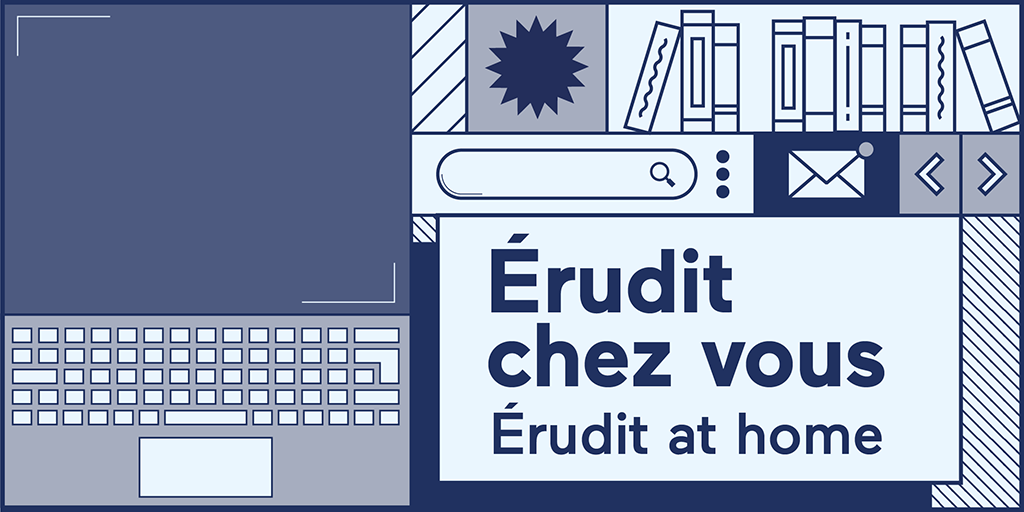The events of the past year have changed the way we live and approach research.
Because we understand the complexity of this rapid adaptation, Érudit would like to accompany you in your research efforts, no matter where you are. In this blog post, we share with you all of our remote access and research secrets!
To learn more, or to find out about all the remote access options, we invite you to visit the Érudit chez vous / Érudit at home page.
Boolean (AND, OR, NOT)
Used in simple or advanced search, Boolean operators will allow you to refine your search results.
AND
art AND aboriginal will find documents that contain both words (“art” and “aboriginal”).
OR
art OR aboriginal will find documents that contain the word “art” or “aboriginal” or both words. You can also us OR to search for synonyms.
NOT
art NOT aboriginal will find documents that contain the word “art” but will exclude documents that contain the word “aboriginal”.
Pay attention the word order!
By default, all words entered in a search are separated by AND. Note that the English Boolean operators AND, OR and NOT can be used for French searches.
General characters
Used in simple or advanced searches, general characters or wildcard operators allow you to refine your search results.
*
When placed at the end of a word, an asterisk can replace 0, 1 or several characters. It can find plural or derivative forms of words as well as unrelated words. For example, searching for pup* will pull up results for pup, pups, puppy, puppet, etc. However, it will not find results for dog, canine or pet.
?
This symbol replaces 1 character only. For example, synthesi?e will find results for “synthesize” and “synthesise.”
( )
Parentheses are used to group together search terms and Boolean operators. Use parentheses to determine a priority order for reading your search query and to ensure that the search engine doesn’t ignore any key terms. For example, use (indigenous OR aboriginal) AND (art OR film), instead of indigenous OR aboriginal AND art OR film.
“”
Quotation marks are used to find an exact expression or set of terms. Quotation marks are useful for phrases that contain more than one word. For example, searching for “Maine coon” will generate results with these words together in this order. It will not find variations.
Search fields
In simple or advanced search, it is possible to narrow the search criteria by limiting the fields for your keywords.
All fields
Article description (metadata) and full text of the publications.
All fields (except full text)
Article description/metadata of the publication.
Full text
Full text of the publication.
Title, abstract, keywords
Only searches these fields. However, not all publications have an abstract or keywords.
Title
Includes titles, subtitles and parallel titles (in other languages).
Author
Use quotation marks or the author’s full name to get precise results. If you don’t get the results you are looking for, enter the surname only or the surname and first initial.
Author affiliation
The university or research group with which the author is affiliated (if any).
Journal title
Only searches journal titles in the Érudit and Centre for Digital Scholarships collections.
Filters
When performing an advanced search, you can narrow your search using filters. As needed, select the types of publication you want to view, the collection it comes from (Érudit or our partners), the academic discipline (Érudit collection only), languages, journals, publication year or interval.
Scholarly articles
Articles from scholarly journals disseminated by Érudit or our partners. The content quality is ensured through a peer-review process.
Cultural articles
Articles from cultural journals disseminated by Érudit. Topics include visual arts, film, literature, history and theatre.
Theses and dissertations
Includes PhD theses and master’s papers submitted by partner universities.
Books
Scientific literature published as monographs or book chapters.
Proceedings
Conference proceedings are presentations made at scientific conferences.
Research reports
Reports, research notes, conferences, pre-publications, raw data or other documents disseminated by research centres, chairs or institutes.
Citing articles
On erudit.org, there are various features to help you cite and share articles.
The red bar that appears alongside articles allows you to save, view in another format, cite or share an article.
Save
Any saved references are listed in the Library, which can be accessed using the bookmark in the navigation bar.
The Tools box
The Citation Tools box allows you to choose from three bibliographic styles (MLA, APA and Chicago) and can export the notice to your preferred reference management program.
Share
The share button allows you to share the article by email or on Twitter, Facebook or LinkedIn.